Connecting to Microsoft SQL Server
This chapter will assume you have a running instance of Microsoft SQL Server either on your local machine, as part of Visual Studio 2012, or on a remote machine with access permissions as shown in the following screenshot:
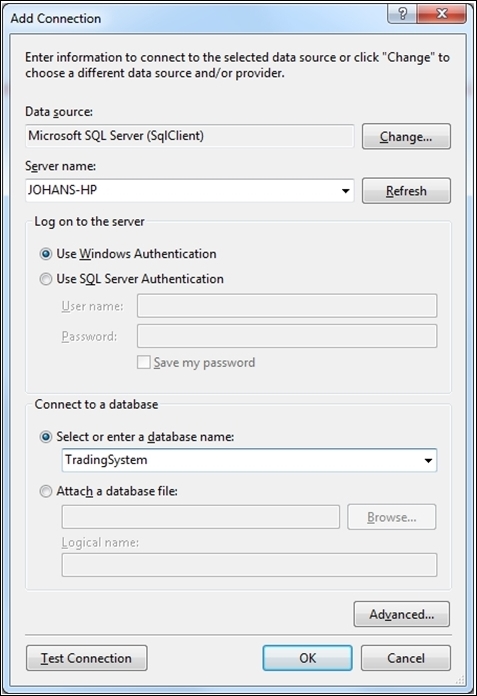
The steps for connecting to Microsoft SQL Server are as follows:
- Navigate to VIEW | Server Explorer.
- Right-click on Data Connections, and choose Add connection.
- Select Microsoft SQL Server (SqlClient) as the Data Source.
- Choose the local machine if you have Microsoft SQL Server installed locally.
- Select Use Windows Authentication.
- Specify the name of the database. From now on, we'll refer to our database ...
Get F# for Quantitative Finance now with the O’Reilly learning platform.
O’Reilly members experience books, live events, courses curated by job role, and more from O’Reilly and nearly 200 top publishers.

