Jenkins as a web server – the userContent directory
You can even get Jenkins to act as a simple web server and host the web page we created for you—if you copy the file that is produced by the job to the userContent directory that is within your JENKINS_HOME location on the system that runs your Jenkins instance, you will see the file appear at this URL: http://myjenkins:8080/userContent
This should look as follows:
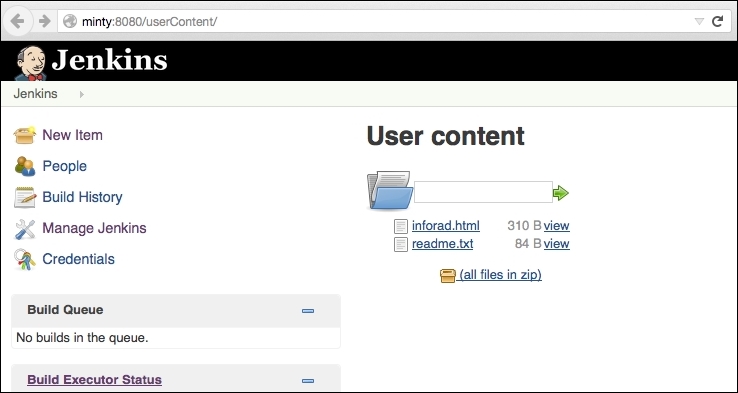
Clicking on the inforad.html link will give you the following page—our very simple DIY Information Radiator:
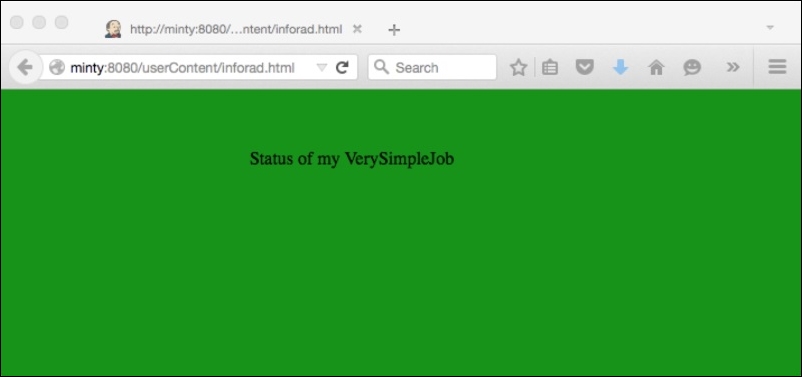
This simple exercise illustrates ...
Get Extending Jenkins now with the O’Reilly learning platform.
O’Reilly members experience books, live events, courses curated by job role, and more from O’Reilly and nearly 200 top publishers.

