Getting the information from Jenkins
The first step is to get our (programmatic) hands on the information. The simplest way to do this is via the XML API. This simply involves appending the /api/xml string to the URL for the job you would like to monitor, as shown here: http://yourjenkinsserver:8080/job/YourJob/api/xml.
Note
Note that there is also a JSON API available; if this suits your needs better—simply replace api/xml with api/json to receive the same information in the JSON format.
If you do this in a browser, you should see XML somewhat similar to my VeryBasicJob job:
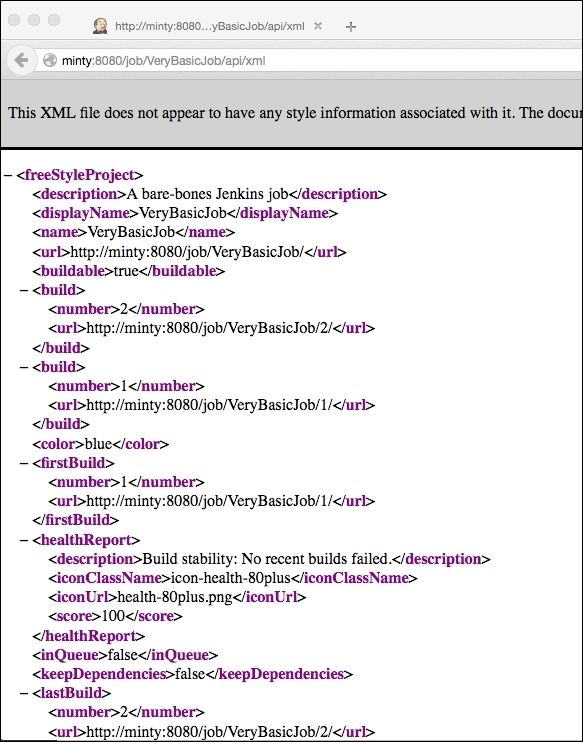
The text returned by the API is simple and the XML is quite self-explanatory; ...
Get Extending Jenkins now with the O’Reilly learning platform.
O’Reilly members experience books, live events, courses curated by job role, and more from O’Reilly and nearly 200 top publishers.

