Use case scenario 4 – UI tweaks
Sometimes Jenkins is set up and then left running in the background doing its thing; it's rarely checked upon or looked at unless things go wrong, and users are happy that things get done.
On other occasions, the Jenkins UI is used heavily by many people at the same time, all of whom will inevitably have their own requirements and priorities, and then the look and feel of Jenkins becomes a high priority.
There are many ways in which you can give the users what they want, including setting up numerous views, each providing a different user or group with a view of the (Jenkins) world that suits them.
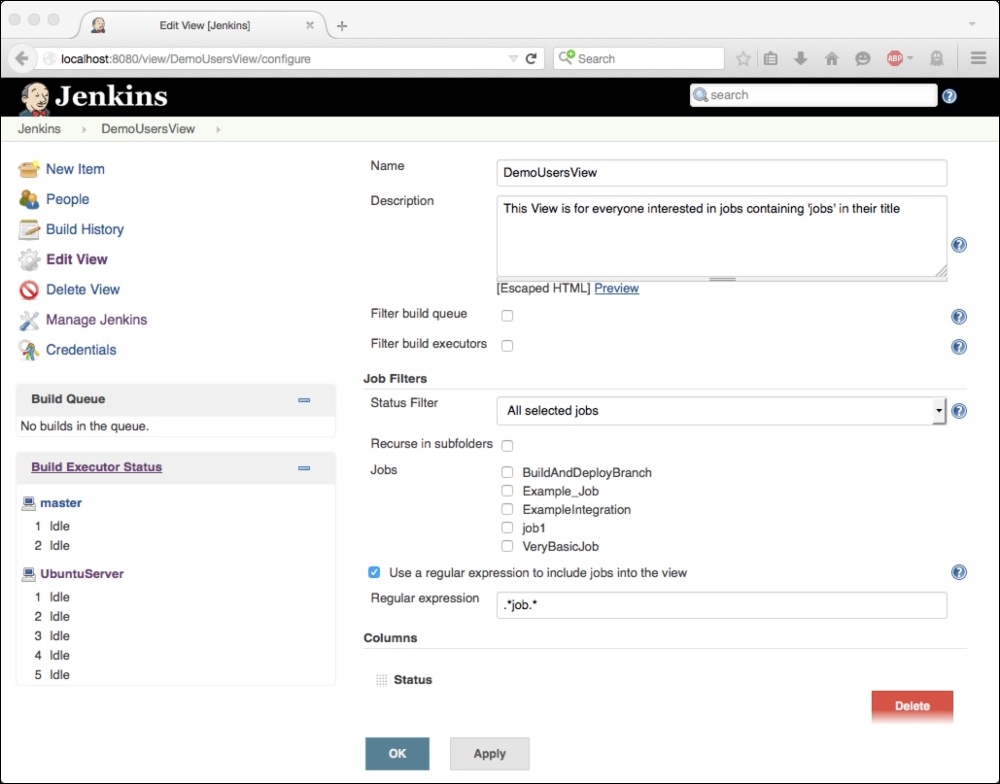
Using the simple ...
Get Extending Jenkins now with the O’Reilly learning platform.
O’Reilly members experience books, live events, courses curated by job role, and more from O’Reilly and nearly 200 top publishers.

