The fork Command
The fork command creates a new process. The new process is an exact copy of the current Expect process except for one difference. In the new (child) process, the fork command returns 0. In the original Expect process, fork returns the process id of child process.
if [fork] {
# code to be executed by parent
} else {
# code to be executed by child
}If you save the results of the fork command in, say, the variable child_pid, you will have two processes, identical except for the variable child_pid. In the parent process, child_pid will contain the process id of the child. In the child process, child_pid will contain 0. If the child wants its own process id, it can use the pid command. (If the child needs the parent’s process id, the child can call the pid command before the fork and save the result in a variable. The variable will be accessible after the fork.)
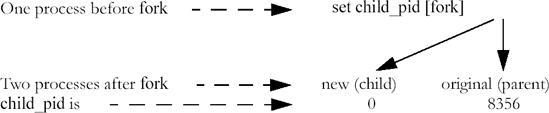
Figure 17-1.
If your system is low on memory, swap space, etc., the fork command can fail and no child process will be created. You can use catch to prevent the failure from propagating. For example, the following fragment causes the fork to be retried every minute until it succeeds:
while {1}
if {[catch fork child_pid] == 0} break
sleep 60
}
Forked processes exit via the exit command, just like the original process. Forked processes are allowed to write to the log files. However, if you do not disable debugging ...
Get Exploring Expect now with the O’Reilly learning platform.
O’Reilly members experience books, live events, courses curated by job role, and more from O’Reilly and nearly 200 top publishers.

