2.2. Building a Custom Assembly
Extending SSIS to use libraries within the .NET Framework is very powerful. Imagine having a corporate encryption algorithm that you must adhere to. Rather than having to rewrite this in SSIS, you could reference the assembly that has already been written from within a Script Task or Component. The ability to access custom functionality provided through assemblies that are either built in-house or proprietary to an organization takes SSIS packages to the next level. Instead of rewriting custom code within a task that may already be encapsulated within an organization's framework, using external assemblies provides an object-oriented approach by promoting code re-use. Code can now reside within an assembly or one location, and then be referenced from multiple tasks.
To create a new assembly, open Visual Studio 2005 and create a new Visual Basic .NET class library, as shown in Figure 2-5. You can also add this project to your existing SSIS solution to keep every dependency organized in the same container. A class library project is the type of the project to use when you need to create assemblies.
Figure 2-5. Creating a Visual Basic .NET class library
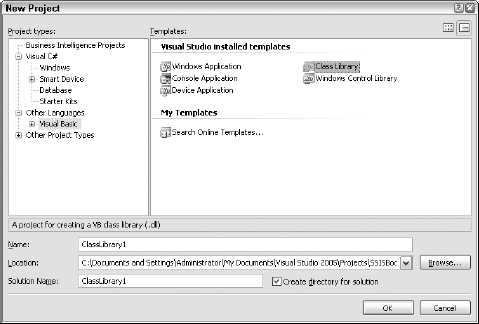
Note that there is no user interface for class library projects like there would be for Windows or web projects. Instead, you will see that a default class is created. For this example, change the class ...
Get Expert SQL Server™ 2005 Integration Services now with the O’Reilly learning platform.
O’Reilly members experience books, live events, courses curated by job role, and more from O’Reilly and nearly 200 top publishers.

