Please perform the following steps to create a new Identity Pool from the console:
- Log in to the AWS Management console and select the Amazon Cognito Service.
- It will show you two options: Manage your User Pools and Manage Federated Identities.
- Select Manage Federated Identities. It will navigate you to the Create new identity pool screen. Enter a unique name for the Identity pool name:
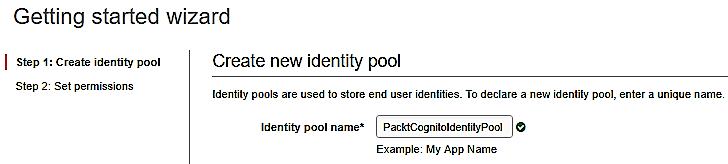
- You can enable unauthenticated identities by selecting Enable access to unauthenticated identities from the collapsible section:
- Under Authentication providers, you can allow your users to authenticate using ...

