As you have already learnt about how to create a repository in AWS CodeCommit in previous steps, under the Set up Git credentials for HTTPS users topic. You will see how you can push the changes, browse the files which you pushed, and view the changes into files.
Once we log in to the AWS Console with valid credentials and navigate to the AWS CodeCommit, you will see list of the available repositories. You choose any repository, then it will show you the following screen:
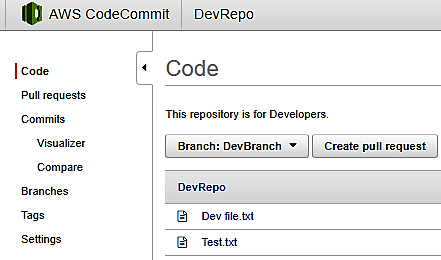
In the AWS CodeCommit Console, the navigation pane contains the following features:
- Code: Read the contents or review the file in the ...

