Chapter 13Third-Party Tools
WHAT'S IN THIS CHAPTER?
- Android Studio plugins
- Intel System Studio
- Intel Integrated Native Developer Experience (INDE)
- Qualcomm Android software tools
- NVIDIA Android Software Tools
Throughout this book, we showcased all the fundamental features you would expect to use for Android application development and to expand the capabilities of Android Studio. In this chapter, we present some popular Android Studio plugins and chip vendor tools you can use to expand your development skills and capabilities.
We start by exploring Android Studio plugins and their use cases, and then we follow up with tools developed by Intel to enhance Android application development together with Android Studio. Finally, we look into Qualcomm and NVIDIA software tools for Android.
ANDROID STUDIO PLUGINS
Android Studio is extensible with plugins that can improve its capabilities and functionality with custom actions. It is possible to install plugins from plugin repositories online or via a local jar or zip file, as you did in Chapter 12.
You can navigate between plugins from the Android Studio start or Preferences windows. Open the Preferences window from Android Studio and navigate to the Plugins section to see the installed plugins, as shown in Figure 13.1.
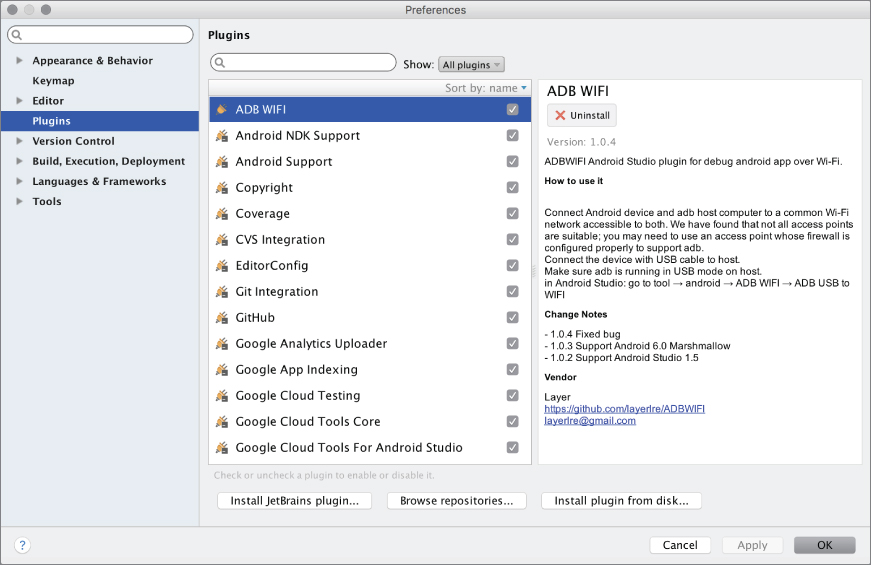
Figure 13.1 Installed plugins in Android Studio
This initial window shows just the installed plugins. By default, ...
Get Expert Android Studio now with the O’Reilly learning platform.
O’Reilly members experience books, live events, courses curated by job role, and more from O’Reilly and nearly 200 top publishers.

