Lesson 4Working in the VBE
In Lesson 3, you took a bird's eye view of the Visual Basic Editor, and you became familiar with the names and locations of its most frequently used windows. In this lesson, you navigate through those VBE windows for the purpose of demonstrating how to handle the kinds of maintenance tasks you will often encounter in the VBE.
Toolbars in the VBE
The first thing you may have noticed about the VBE interface is that there is no Ribbon. The traditional VBE menu bar is pretty much the same interface for all versions of Excel since 1997.
Because you will be spending more time in the VBE, you'll want convenient access to the toolbar icons relating to the work you'll be doing. If you have not already done so, press Alt+F11 to get into the VBE, and show the Edit and Standard toolbars whose icons will soon come in handy. From the menu bar at the top of the VBE, click View![]() Toolbars
Toolbars![]() Edit and again View
Edit and again View![]() Toolbars
Toolbars![]() Standard, as depicted in Figure 4.1.
Standard, as depicted in Figure 4.1.
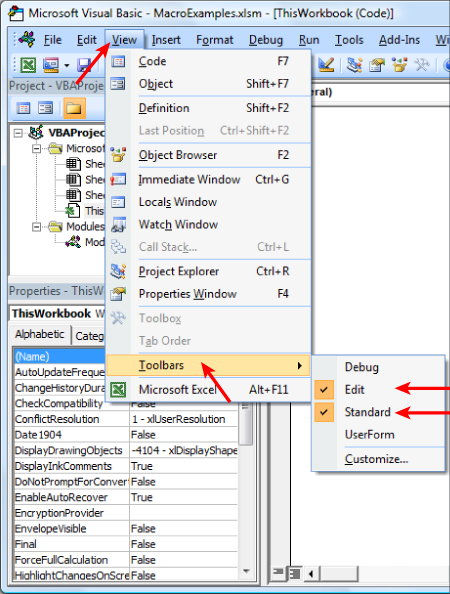
Macros ...
Get Excel VBA 24-Hour Trainer, 2nd Edition now with the O’Reilly learning platform.
O’Reilly members experience books, live events, courses curated by job role, and more from O’Reilly and nearly 200 top publishers.

