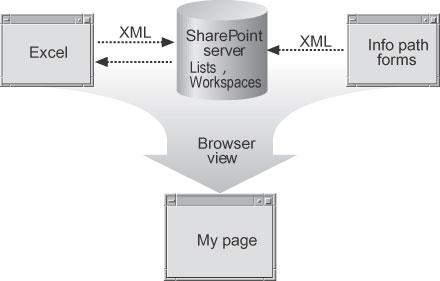The preceding analogy isnât as silly as it looks. To break it down a bit, consider the pieces that make up the new Excel features:
Note
Things that make life easier for some often make things more complicated for someone else (in this case, us). Understanding XML and its related standards is a major undertaking. Fortunately, Office often lets you take a high-level view.
Figure 1-2 illustrates how these pieces fit together. The XML flowing between each piece is called a data stream . Figure 1-1 is not really off the mark.
Underlying this interaction are two pieces that I donât know how to fit into Figure 1-2 legibly:
Note
If you explore a SharePoint server, you wonât find any list, workspace, or even XML âfilesâ - itâs all stored in SQL! In fact, thatâs the way the next generation of Windows works; Longhorn is backed by SQL.
You can program Excel and these other components using Visual Basic .NET. You can still use VBA in Excel, but VB.NET provides a better programming platform for working with XML, web services, and InfoPath.
Security controls access throughout the system. Office 2003 uses established techniques, such as digital signatures, and introduces permissions through Information Rights Management (IRM).
Get Excel 2003 Programming: A Developer's Notebook now with the O’Reilly learning platform.
O’Reilly members experience books, live events, courses curated by job role, and more from O’Reilly and nearly 200 top publishers.