Name
Tools → Add-Ins
Synopsis
This option provides the ability to add functionality to Excel by selecting an Add-in on the Add-Ins dialog shown in Figure 8-33. Add-ins are basically just Excel worksheets that have been saved as Microsoft Excel Add-Ins (.xla ). Microsoft includes several different add-ins within the installation that can be selected at anytime.
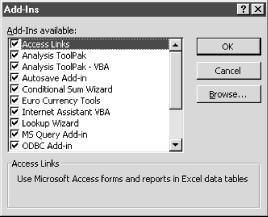
Figure 8-33. Add-Ins dialog
The Add-Ins available list box lists only the Add-ins that are available in your library folder (typically c:\Microsoft Office\AddIns) or your profile folder (at c:\Windows\user name\Application Data\Microsoft\AddIns). If you don’t find the desired add-in in the Add-Ins available list box select the Browse button and locate the add-in. When you locate and select a new add-in it is added to the Add-Ins available list box. You must select the checkbox next to it in order to load it.
Get Excel 2000 in a Nutshell now with the O’Reilly learning platform.
O’Reilly members experience books, live events, courses curated by job role, and more from O’Reilly and nearly 200 top publishers.

