Name
ISEVEN
Synopsis
Use
ISEVEN (an Analysis ToolPak
function) to look at the specified reference and return a value of
TRUE if the number is even, or a value of
FALSE if the number is odd. If the value is not
numeric, the function returns a #VALUE! error
value.
To Calculate
=ISEVEN(Number)Example
Figure 20-3 illustrates how to use ISEVEN to make
sure the value contained in a cell is an even number. You will notice
in this example that ISEVEN and ISODD return
#VALUE! errors for the cells that do not contain
numeric values. Both of those functions expect a numeric value to be
passed to them, otherwise an error is returned. The example also
shows how to use ISLOGICAL, ISNONTEXT, ISNUMBER, ISTEXT, and ISREF to
check cells for the corresponding values.
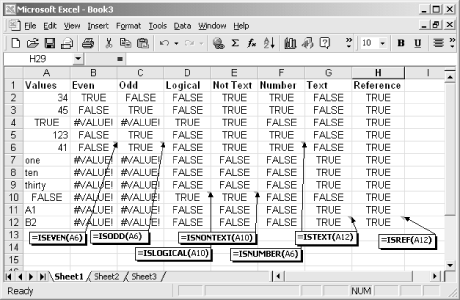
Figure 20-3. Excel provides a series of IS functions that can be used to check a cell to make sure it contains the desired data type
Get Excel 2000 in a Nutshell now with the O’Reilly learning platform.
O’Reilly members experience books, live events, courses curated by job role, and more from O’Reilly and nearly 200 top publishers.

