Name
CONCATENATE
Synopsis
Use CONCATENATE to join together multiple strings of text.
To Calculate
=CONCATENATE(Text1,Text2, ...)
-
Text1, Text2,... There must be between 1 and 30 different text strings specified for this function. The strings can be text, numbers, or references to single cells.
Example
Figure 18-2 illustrates how CONCATENATE is used to join text strings from multiple cells. Cell A6 contains the value “multi” and cell A7 contains the value “ple strings.” CONCATENATE joins the two strings together to get “multiple strings.” To use this function you need to make sure the cells contain the appropriate spacing to separate words, otherwise all the words will be connected.
Use the CONCATENATE Function with Care
Keep in mind that CONCATENATE joins the text exactly as it appears in the cells.
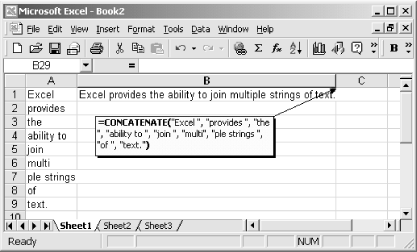
Figure 18-2. Use CONCATENATE to join multiple text strings together
Get Excel 2000 in a Nutshell now with the O’Reilly learning platform.
O’Reilly members experience books, live events, courses curated by job role, and more from O’Reilly and nearly 200 top publishers.

