Name
INDIRECT
Synopsis
Use
INDIRECT
to return the reference specified by another cell. For example, if
cell B2 refers to A2 which contains the value 345
you can use INDIRECT(B2) in cell C2 to return a
value of 345.
To Calculate
=INDIRECT(Ref_Text,A1)
The Ref_Text argument is required for this
function. The A1 argument is optional.
-
Ref_Text References another cell or a named range.
-
A1 A logical value that specifies the type of reference specified by the cell that is referenced by the
Ref_Textargument. If this argument is omitted or contains a value ofTRUEthe cell is using A1-style. If the argument has a value ofFALSEthe cell is using the R1C1-style.
Example
Figure 16-10 illustrates how to use INDIRECT to return the value of the referenced cell. In this example, cell C3 refers to cell B3 which contains the value E13. INDIRECT takes the text reference in cell B3 and returns the value of cell E13, or $29,012.00.
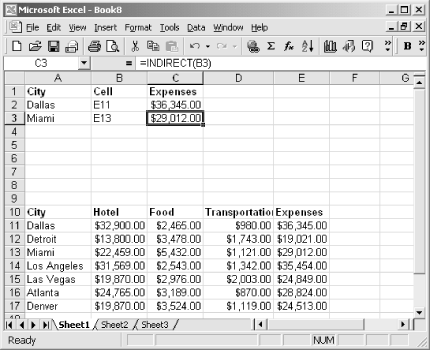
Figure 16-10. Use INDIRECT to determine the value of an indirect reference
Get Excel 2000 in a Nutshell now with the O’Reilly learning platform.
O’Reilly members experience books, live events, courses curated by job role, and more from O’Reilly and nearly 200 top publishers.

