Name
SUMPRODUCT
Synopsis
Use SUMPRODUCT to multiply the corresponding elements of the specified arrays and then sum the results.
To Calculate
=SUMPRODUCT(Array1,Array2, ...)
There must be at least two Array arguments
specified for this function.
-
Array1, Array2, ... Each
Arrayargument must specify an array with the same dimensions (same number of rows and columns).
Example
Figure 14-25 illustrates how SUMPRODUCT is used to sum the products of the corresponding elements of two arrays. This example also compares those results to the results produced by SUMX2MY2, SUMX2PY2, and SUMXMY2.
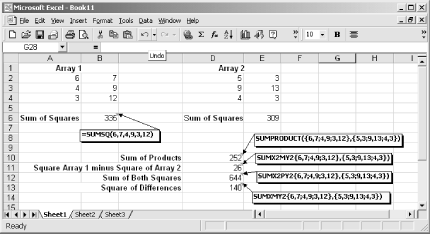
Figure 14-25. Excel provides several functions for summing arrays
Note
Any elements of the arrays that are not numeric will be treated as zeros.
Get Excel 2000 in a Nutshell now with the O’Reilly learning platform.
O’Reilly members experience books, live events, courses curated by job role, and more from O’Reilly and nearly 200 top publishers.

