Name
MULTINOMIAL
Synopsis
You can use
MULTINOMIAL (an Analysis ToolPak
function) to determine the ratio of the sum of the factorials for the
specified values divided by the product of the same factorials. In
other words, if you have the values 1, 2, 3 the function would
calculate it by as follows: (1+2+3)!/(1!*2!*3!).
To Calculate
=MULTINOMIAL(Number1,Number2, ...)
-
Number1, Number2, ... There must be between 1 and 29 different
Numberarguments specified but each one must be a numeric value larger than 0.
Example
Figure 14-16 illustrates how MULTINOMINAL is used to determine the ratio of the sum of three factorials divided by the product of the same three factorials. Since this result is typically rather large, I reformatted the cells to use commas to separate the thousands.
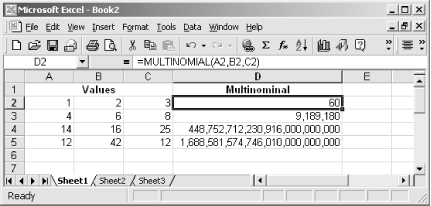
Figure 14-16. Because MULTINOMINAL is working with factorials the result will typically be very large
Get Excel 2000 in a Nutshell now with the O’Reilly learning platform.
O’Reilly members experience books, live events, courses curated by job role, and more from O’Reilly and nearly 200 top publishers.

