Name
Edit → Cut
Synopsis
This command removes the selected information from the worksheet and stores the selection in the Windows clipboard. This clipboard information can be pasted into another location using the Edit → Paste option. You can also cut information by selecting Ctrl+X or the Cut icon on the toolbar.
If you decide you do not want to cut the selected section, you can press the Esc key on your keyboard to cancel. Excel also automatically cancels one cut action if another range of cells is selected to be cut or copied.
Excel does not allow you to cut multiple cell ranges simultaneously. For example, if you want to cut cells A1-A5 and cells C3-C6 and then paste them into cells F1-F8, you will need to cut the first range (A1-A5) and paste them in the appropriate location, and then cut the second range of cells.
When you select a range and cells to be cut, the contents of those cells will remain the same until the Paste option is selected. Excel will remind you that the cells have been selected by placing dotted lines around the contents as shown in Figure 4-2.
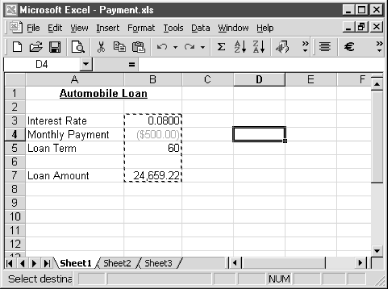
Figure 4-2. Excel marks the cut or copied range of cells
Get Excel 2000 in a Nutshell now with the O’Reilly learning platform.
O’Reilly members experience books, live events, courses curated by job role, and more from O’Reilly and nearly 200 top publishers.

