Name
EVEN
Synopsis
Use EVEN to round a numeric value to the closest even integer. This function rounds away from zero, meaning that if the numeric value is greater than zero it rounds up, whereas, if the value is less than zero it rounds down.
To Calculate
=EVEN(Number)-
Number This required argument must be a numeric value that you want to round.
Example
Figure 14-7 illustrates the difference in the results returned by the EVEN and ODD functions. Notice that when EVEN receives a negative value it is rounded down (away from zero) to the next even integer. For example, -4.2 is rounded to -6 because the value is less than -4, so the next even integer is -6.
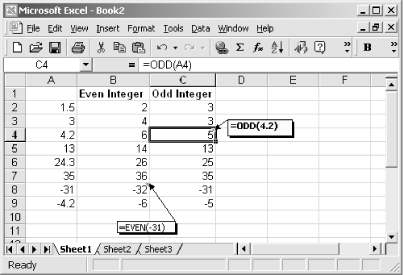
Figure 14-7. EVEN and ODD round all positive values up and negative values down
Get Excel 2000 in a Nutshell now with the O’Reilly learning platform.
O’Reilly members experience books, live events, courses curated by job role, and more from O’Reilly and nearly 200 top publishers.

