Name
COMBIN
Synopsis
You can use COMBIN to determine the number of combinations of items of a specified size that are created out of the specified number of items. For COMBIN, the order of arrangement does not matter, so (a,b,c) is the same combination as (b,c,a). If order does matter, you can use PERMUT (refer to Chapter 15).
To Calculate
=COMBIN(Number,Number_Chosen)
All arguments are required and must have a value.
-
Number An integer value that indicates the number of items that you want to combine.
-
Number_Chosen An integer value that indicates the number of items that you want to place in each group.
Example
Figure 14-6 illustrates how COMBIN is used to determine the number of unique groups of three that are created out of the specified number of items.
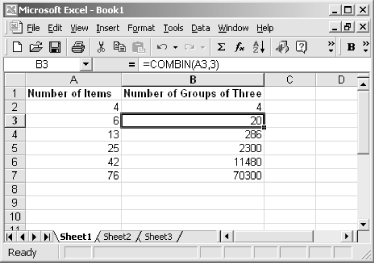
Figure 14-6. COMBIN determines the number of unique combinations that are created from the specified number of items
Get Excel 2000 in a Nutshell now with the O’Reilly learning platform.
O’Reilly members experience books, live events, courses curated by job role, and more from O’Reilly and nearly 200 top publishers.

