Name
TIMEVALUE
Synopsis
This is another function you will rarely use. TIMEVALUE allows you to determine the serial number Excel uses to store a time value, which is a decimal number. In most cases, Excel will automatically convert the time to its numeric value before performing any calculations.
Note
TIMEVALUE does not work with a cell reference, such as =TIMEVALUE(A4). You must specify the actual value you want to convert.
To Calculate
=TIMEVALUE(Time_text)
-
Time_text This argument can contain any time in standard time format. The time must be specified directly, such as “3:45 PM”; you cannot reference another cell.
Example
This function allows you to determine the numeric value that Excel uses to store a time, as indicated in Figure 13-10.
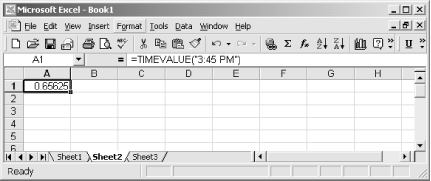
Figure 13-10. Unlike most date and time functions, TIMEVALUE cannot reference a value in another cell
Get Excel 2000 in a Nutshell now with the O’Reilly learning platform.
O’Reilly members experience books, live events, courses curated by job role, and more from O’Reilly and nearly 200 top publishers.

