Name
NETWORKDAYS
Synopsis
This function (an Analysis ToolPak function) provides an effective method for calculating how many workdays exist between two dates (note this is for workdays, not weekdays). For example, you can determine how many days remain before you leave for vacation. Excel assumes there are always two non-workdays each week, so those days are ignored when calculating the number of days. Also, if you know that there are holidays within that time frame, you can specify those dates and Excel ignores them.
To Calculate
=NETWORKDAYS(Start_Date,End_Date,Holidays)
You must specify values for the Start_Date
and End_Date arguments. The
Holidays argument is optional.
-
Holidays If desired, you can specify the dates of any holidays that you know exist within the date range. Any dates you indicate will be ignored when calculating the date. You can disregard any holidays that fall on weekends, since this function already ignores two days in each week.
If you specify multiple holiday dates you must enclose those dates within brackets ({ })). For example, if your holidays are Christmas Eve and Christmas Day you would have a function similar to the following:
=NETWORKDAYS("1/1/2000", "12/31/2000", {"12/24/2000", "12/25/2000"}).Example
This function returns a numeric value indicating the number of workdays between the two dates, as illustrated in Figure 13-8.
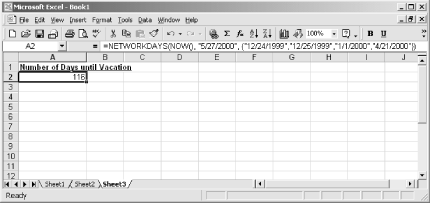
Figure 13-8. The NETWORKDAYS ...
Get Excel 2000 in a Nutshell now with the O’Reilly learning platform.
O’Reilly members experience books, live events, courses curated by job role, and more from O’Reilly and nearly 200 top publishers.

