Name
DAY
Synopsis
Use this function to look at a date and determine the numeric value that represents the day portion of the date. For example, if the date is 4/22/92, DAY returns a value of 22.
This function may seem somewhat useless at first glance. But it is typically used when you do not know what the date value will be in the specified cell. For example, you may need to calculate a late fee if a payment was received after the due date. You could use DAY to determine what day it arrived before calculating the appropriate fees.
To Calculate
=DAY(Serial_Number)Example
DAY is typically used to determine the day value of a date in another cell. Figure 13-5 illustrates how it is used to return the day value from a cell and compare it to another day value using IF. For more information about how to use IF, refer to Chapter 19.
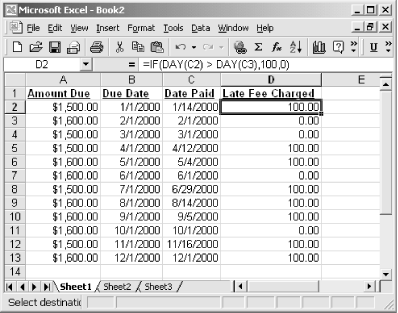
Figure 13-5. Use DAY when you do not know what date value will be entered into a cell
Get Excel 2000 in a Nutshell now with the O’Reilly learning platform.
O’Reilly members experience books, live events, courses curated by job role, and more from O’Reilly and nearly 200 top publishers.

