Name
PRICE
Synopsis
PRICE (an Analysis ToolPak function) is designed to allow you to determine the cost of a security per $100 of the face value. In other words, it specifies the amount it will cost for each $100 of the value of a security.
Note
If the last period of the security is either longer or shorter than the other periods, you need to use ODDLPRICE to calculate the price. If the first period is longer or shorter, use ODDFPRICE.
To Calculate
=PRICE(Settlement,Maturity,Rate,Yld,Redemption,Frequency,Basis)
The Basis argument is the only optional
argument. All other arguments must have values.
-
Rate Specifies a numeric value that represents the annual coupon rate for the security. For example, if the security has a coupon rate of 9% the value of this argument is
0.09.-
Yld Indicates the annual yield (interest paid) of the security. The value of the argument should be a numeric value that represents the yield percentage. For example, if the security pays 5% annually, the value of this argument would be
0.05.
Example
Figure 12-22 illustrates how PRICE is used to determine the cost of a security. This example allows you to compare the results of PRICE to PRICEDISC, used for a discounted security, and PRICEMAT, which provides the price of a security that pays at maturity.
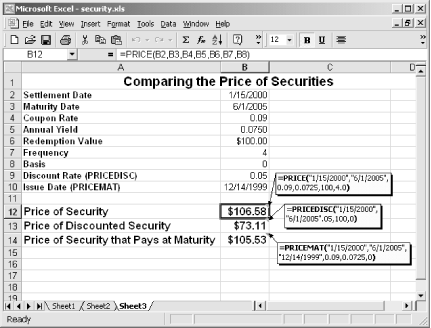
Figure 12-22. PRICE, PRICEDISC, and PRICEMAT should be used with securities that have consistent coupon periods ...
Get Excel 2000 in a Nutshell now with the O’Reilly learning platform.
O’Reilly members experience books, live events, courses curated by job role, and more from O’Reilly and nearly 200 top publishers.

