Chapter 19
Connecting to Other Screens or Projectors
There are several applications of utilizing more than one screen. Most people in a work environment can be more productive if they have two screens to work with. This book was edited working with two screens. Projecting the image on your computer onto a screen for a presentation is another common use. Let’s get started. Open the Charms bar, select the Devices charm and, then Second screen.
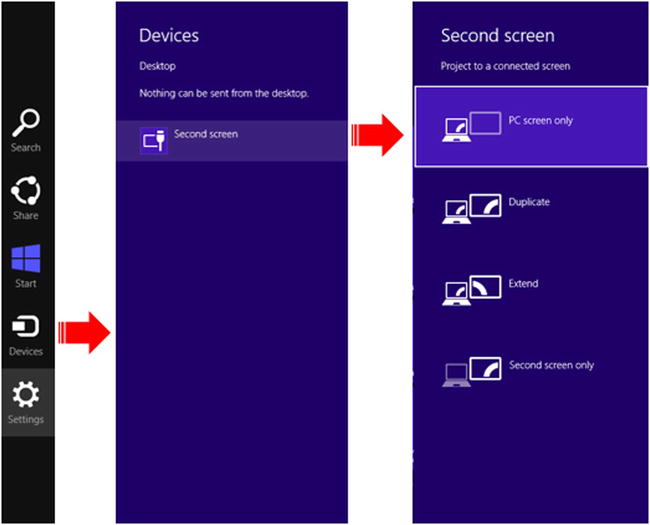
As you can see, there are four options, in the menu in the figure, for handling the screens that are useful under different circumstances.
PC Screen Only
This is the mode used when a screen or projector ...
Get Everyday Computing with Windows 8.1 now with the O’Reilly learning platform.
O’Reilly members experience books, live events, courses curated by job role, and more from O’Reilly and nearly 200 top publishers.

