Chapter 11
Scanning Documents
By default, Windows uses ‘Windows Fax and Scan’ to scan documents. There are other apps available that are bundled with scanners and available for purchase, but for simplicity I am going to use ‘Windows Fax and Scan’. To get started, activate the Charms bar, go to search and type ‘scan’.

Click ‘Windows Fax and Scan’ and you should see the main screen
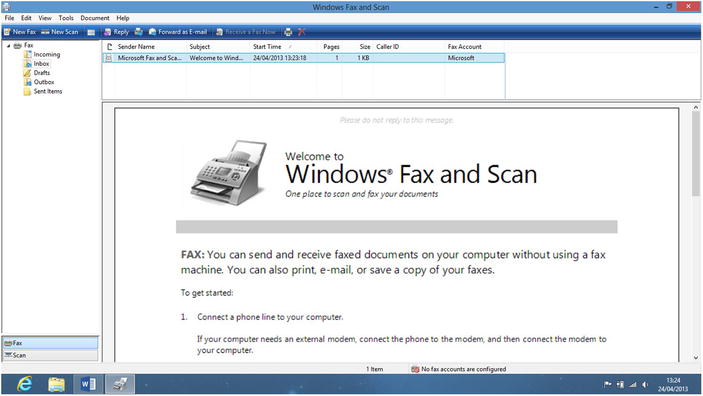
Plug your scanner in, if this is the first time Windows 8 has tried to install it.
If it fails to install, run the software that comes with the scanner; see their ...
Get Everyday Computing with Windows 8.1 now with the O’Reilly learning platform.
O’Reilly members experience books, live events, courses curated by job role, and more from O’Reilly and nearly 200 top publishers.

