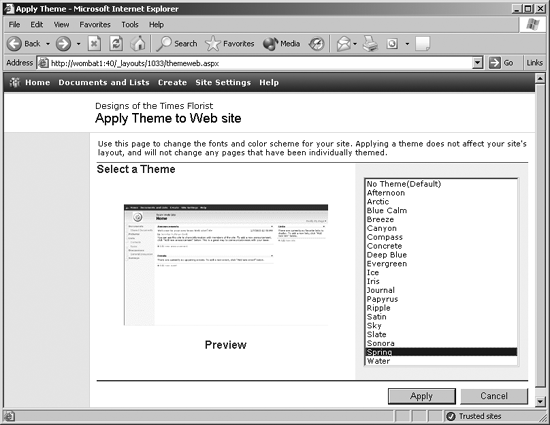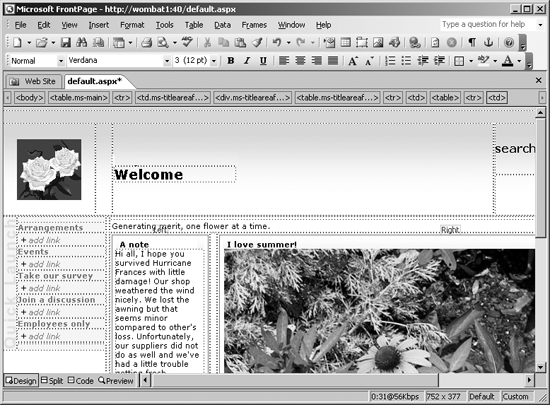SharePoint's default site template is kind of boring-looking in my opinion. If you are creating a site for public view, you'll probably want to customize the look by applying a theme, modifying the home page, and/or adding your own pages to the site.
Themes control the color scheme of a site. To choose a theme for a SharePoint site, choose Site Settings â Apply a Theme. SharePoint lets you choose from a list of themes and preview the result, as shown in Figure 1-17.
You can modify any SharePoint page by choosing Modify Shared Page â Design This Page, but you have more control over changes if you open the site in FrontPage 2003. FrontPage can open SharePoint sites right from their server location, make changes, and save the new pages right back to SharePointâyou will never even notice you're writing to a database (see Figure 1-18).
Finally, you can upload pages from existing web sites using FrontPage or by creating a document library in SharePoint. Document libraries can contain any type of content, including HTML and ASPX pages.
Get Essential SharePoint now with the O’Reilly learning platform.
O’Reilly members experience books, live events, courses curated by job role, and more from O’Reilly and nearly 200 top publishers.