Running Blagg
Blagg may be run in either interactive or automatic mode, aggregating
only feeds of the same mode in your rss.dat
file. When run in interactive mode, Blagg ignores all feeds marked as
automatic and vice versa.
Interactive Blagging
To run Blagg interactively on the Mac OS X or Unix command line, type:
./blagg -mode=interactive
Under Windows, type:
perl blagg -mode=interactive
Blagg starts up, fetches each feed in turn, and asks whether
you’d like to blog each story in turn. Type
y for yes, n for no, or
q to quit, and press the Enter key.
Figure 9-8 shows Blagg aggregating the BoingBoing feed interactively.
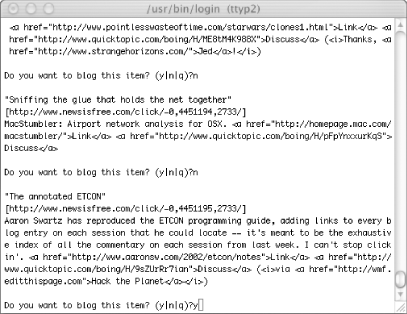
Figure 9-8. Interactive Blagging
Figure 9-9 shows the annotated ETCON item alongside
the previous two weblog entries. Notice Blagg automatically adds a
parenthesized (link), linking to the original
weblog entry on BoingBoing and bracketed [bOing
bOing], linking to the source of the entry, the
BoingBoing weblog itself.
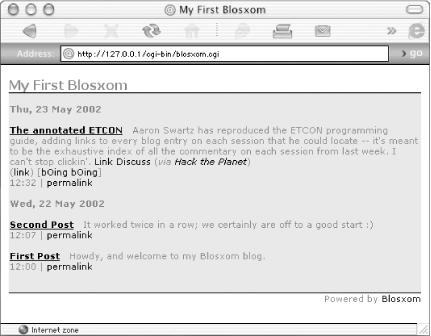
Figure 9-9. Interactively aggregated story
Automatic Blagging
To run Blagg automatically on the Mac OS X or Unix command line, type:
./blagg -mode=automatic
Under Windows, type:
blagg -mode=automatic
Blagg starts up, fetches each feed in turn, and quietly adds new stories it finds to your weblog.
Figure 9-10 shows a new story on Andy Oram appearing just after the annotated ...
Get Essential Blogging now with the O’Reilly learning platform.
O’Reilly members experience books, live events, courses curated by job role, and more from O’Reilly and nearly 200 top publishers.

