18.1. Time Machine
Time Machine is an application introduced in Mac OS X Leopard that allows you to back up your computer to a second hard drive at set regular intervals. Time Machine is a straightforward application that is simple to configure. However, it is a new feature of OS X and is fairly limited in its granularity and flexibility. The good thing is that Time Machine is installed by default on every new Mac, so you don't need to purchase any additional software. To set up disk-based backups using Time Machine, open the Time Machine Preference pane (see Figure 18-1).
Figure 18-1. Time Machine preference pane
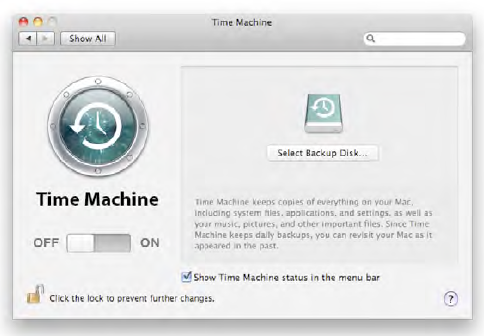
Next, select the target device ...
Get Enterprise Mac Security: Mac OS X Snow Leopard now with the O’Reilly learning platform.
O’Reilly members experience books, live events, courses curated by job role, and more from O’Reilly and nearly 200 top publishers.

