1.12. Sharing Services
If you are not sharing any resources on your computer, disable any sharing services that might be running. To do this, open the Sharing preference pane, and review the items on the Services window on the left that are being used to share resources (see Figure 1-16). In Snow Leopard, Apple introduced the additional Shared Folders window to show you which folders you're sharing out on your computer and which users are able to access them. It's a nice feature for us security folks who would like to see at a glance which folders are getting shared.
Figure 1-16. Sharing preferences
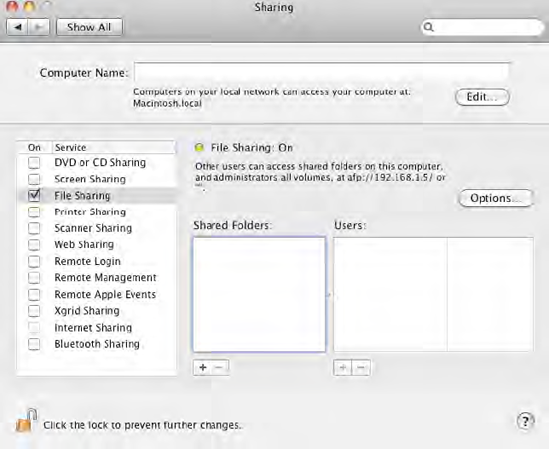
|
Get Enterprise Mac Security: Mac OS X Snow Leopard now with the O’Reilly learning platform.
O’Reilly members experience books, live events, courses curated by job role, and more from O’Reilly and nearly 200 top publishers.

