We will now set this up using the following schematic:
- Connect the Raspberry Pi 3 and DHT11 sensor as shown in the following diagram:
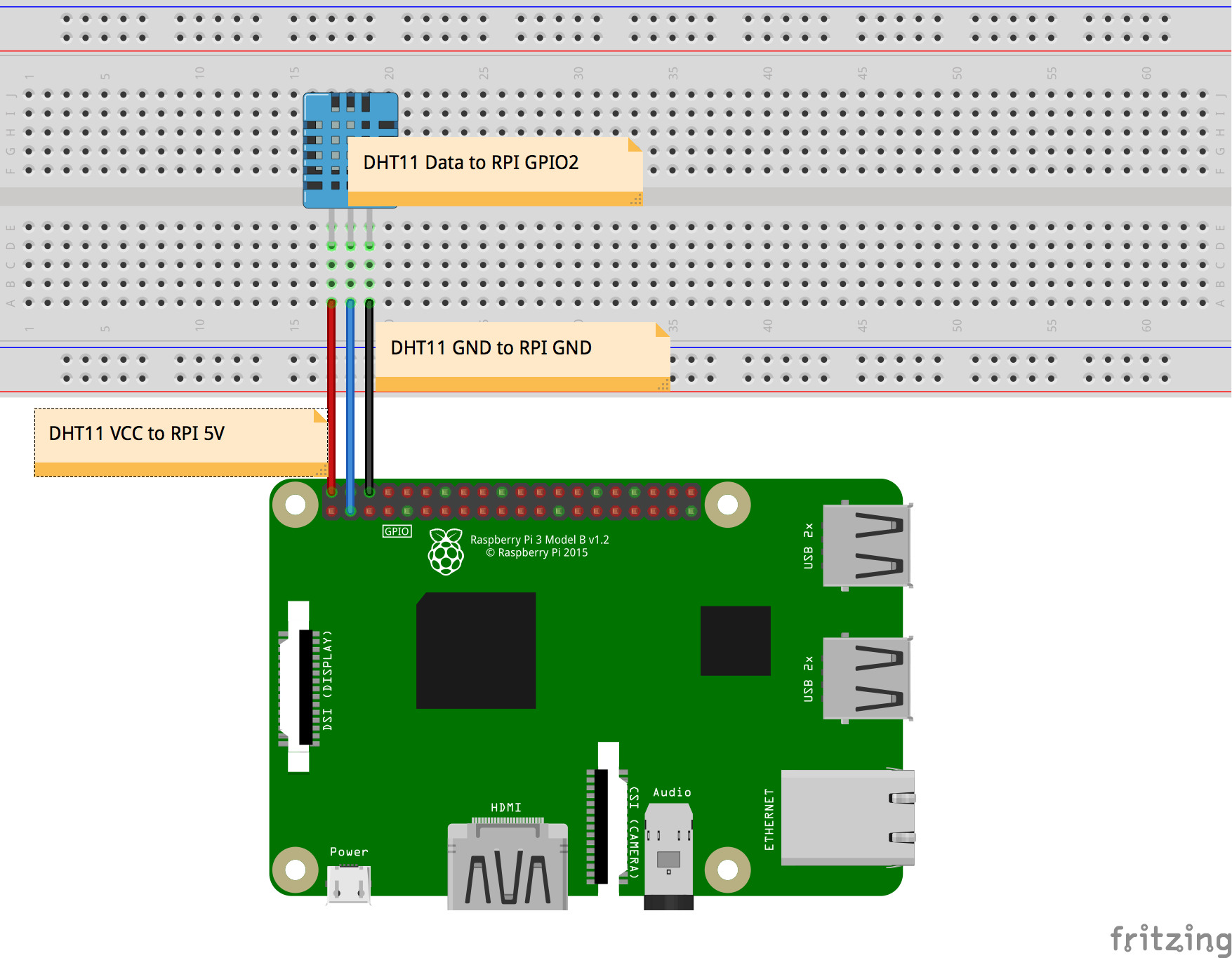
- Once this has been done, power on the Raspberry Pi 3 and log into it.
- Next, on the desktop of your Pi, create a folder named DHT11. Open a new Terminal, and cd into the DHT11 folder.
- Now, as mentioned earlier, we are going to use Node.js as the programming language for building the client application that will interact with the DHT11 and ThingSpeak platform. Run the following command:
$ npm init -y
- This will generate a package.json with default values. Next, we need two node package modules to ...

