Following are the steps to be followed for enabling APIs:
- From the menu on the left-hand side, select APIs & Services | Library as shown in the following screenshot:
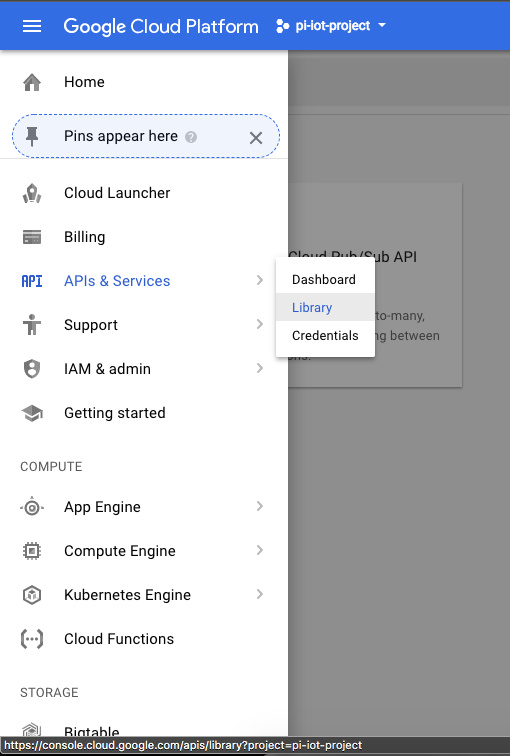
- On the following screen, search for pubsub and select the Pub/Sub API from the results and we should land on a page similar to the following:
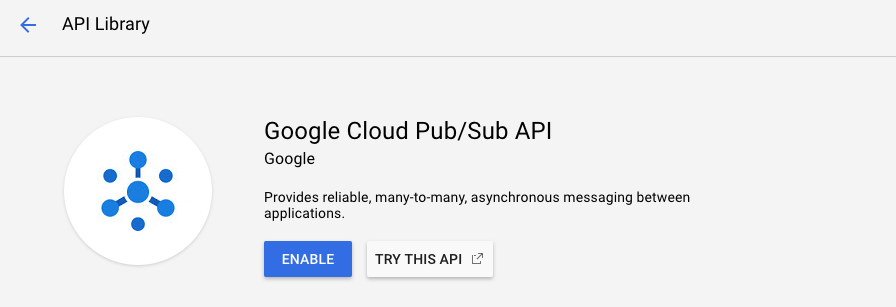
- Click on the ENABLE button and we should now be able to use these APIs in our project.
- Next, we need to enable the real-time API; search for realtime and we should find something similar to the following:
- Click on ...

