Now, we are going to set up a cloud function that will be triggered by the incoming data:
- From the Google Cloud Console's left-hand-side menu, select Cloud Functions under Compute. Once you land on the Google Cloud Functions homepage, you will be asked to enable the cloud functions API. Click on Enable API:
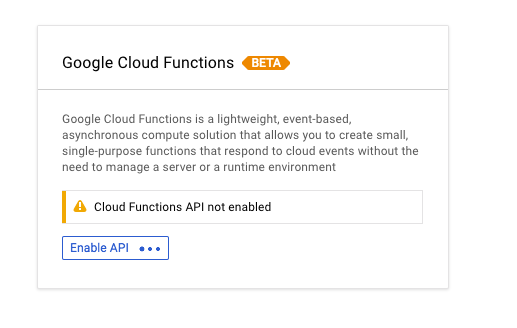
- Once the API is enabled, we will be on the Create function page. Fill in the form as shown here:

- Under the Source code ...

