From any machine, SSH into Kaa Sandbox via following command:
$ ssh kaa@127.0.0.1 -p 2222
When prompted for the password, enter kaa. You can also use PuTTY (https://www.putty.org/) for this as well. Once logged in, let's access the MongoDB instance. Run the following command:
$ mongo
We should be logged in to the MongoDB shell as shown:
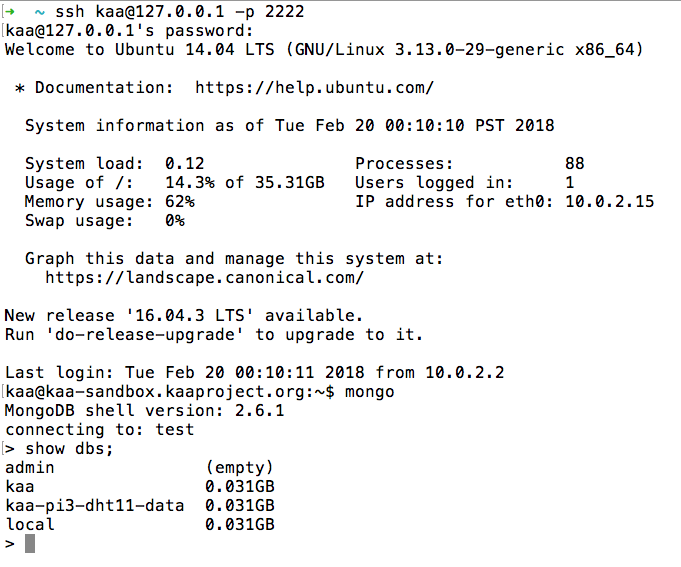
As we can see from the preceding screenshot, there is a database named kaa-pi3-dht11-data, which we have set up while creating the MongoDB log appender.
Use this database, and list the collections to see what data has been populated, using the following two commands:
> use kaa-pi3-dht11-data; ...

