Now that we have created a new Power BI, let's set up the remaining pieces:
- Head back to https://portal.azure.com and navigate to the IoT hub we have created. From the side menu inside the IoT hub page, select Endpoints then Events under the Built-in endpoints section.
- When the form opens, under the Consumer groups section, create a new consumer group with the name, pi3-dht11-stream, as illustrated, and then click on the Save button to save the changes:
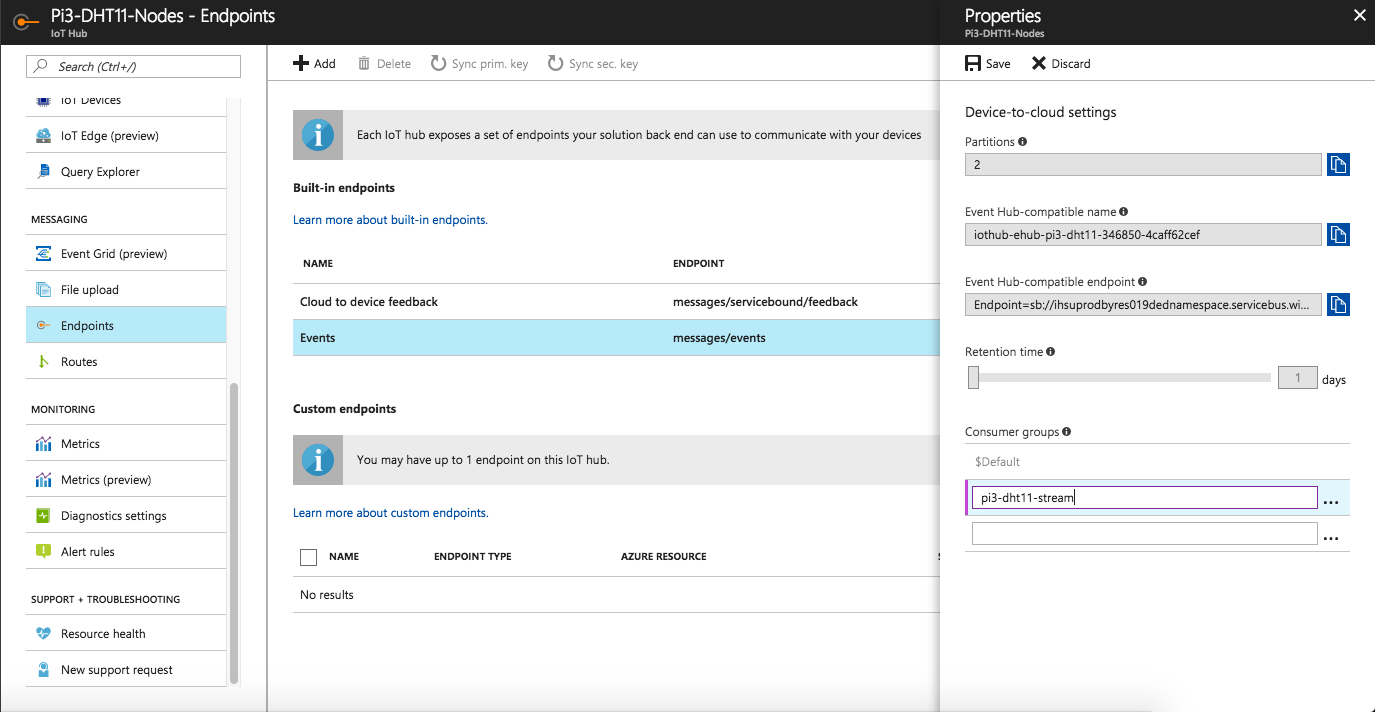
Next, we will create a new stream analytics job.

