Follow these steps to create a board:
- From the left-hand side menu, click on BOARDS and you should see something like this:
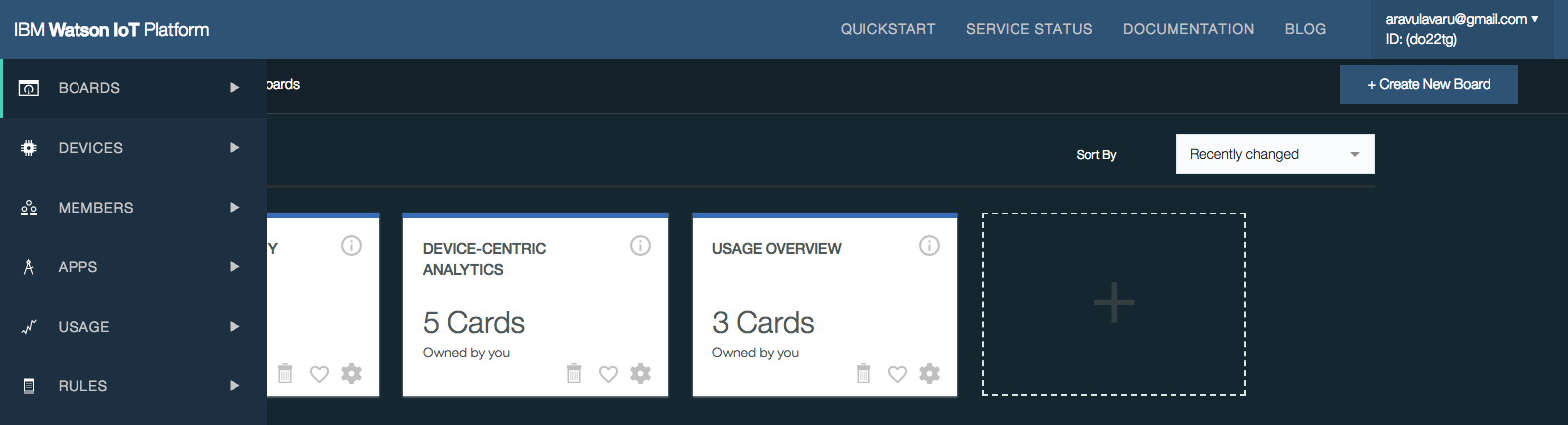
- Now, click on the + Create New Board button and fill in the screen as shown:
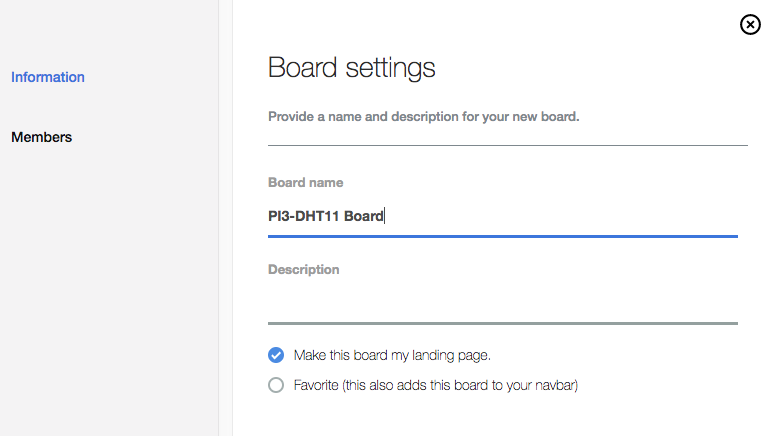
- Click on the Next button and finally click on Create to create the board. Once the board has been successfully created, it will appear next to the list of existing Boards.
- Click on PI3-DHT11 Board and we will land on an empty board. Click on Add New Card and select Line Chart from the following screen:
- Click on Next, and ...

