For us to read data from another client, we need to first create a new client. Once the new application client is created, we use its API key to connect to the platform and request data from this device.
Click on Apps in the side menu and under API Keys click the Generate API Key button. This will create a new API Key and Authentication Token as shown:
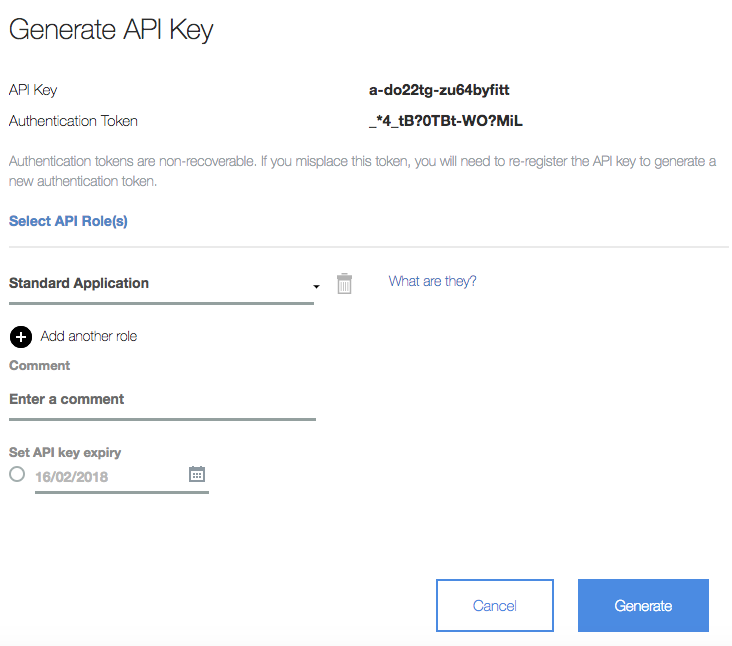
Make sure to make a copy of the API Key and Authentication Token before clicking on the Generate button.
Now that we have created a new application client, we will set up the code for it.
For this, you can either use the same Raspberry Pi or another computer. ...

