Now that we have Elasticsearch and Kibana up and running, we will get started with setting up an IAM role. We will be using this role for the IoT rule and to put data into Elasticsearch:
- To get started, head over to https://console.aws.amazon.com/iam. From the side menu, click on the Roles link and you should see a screen like this:
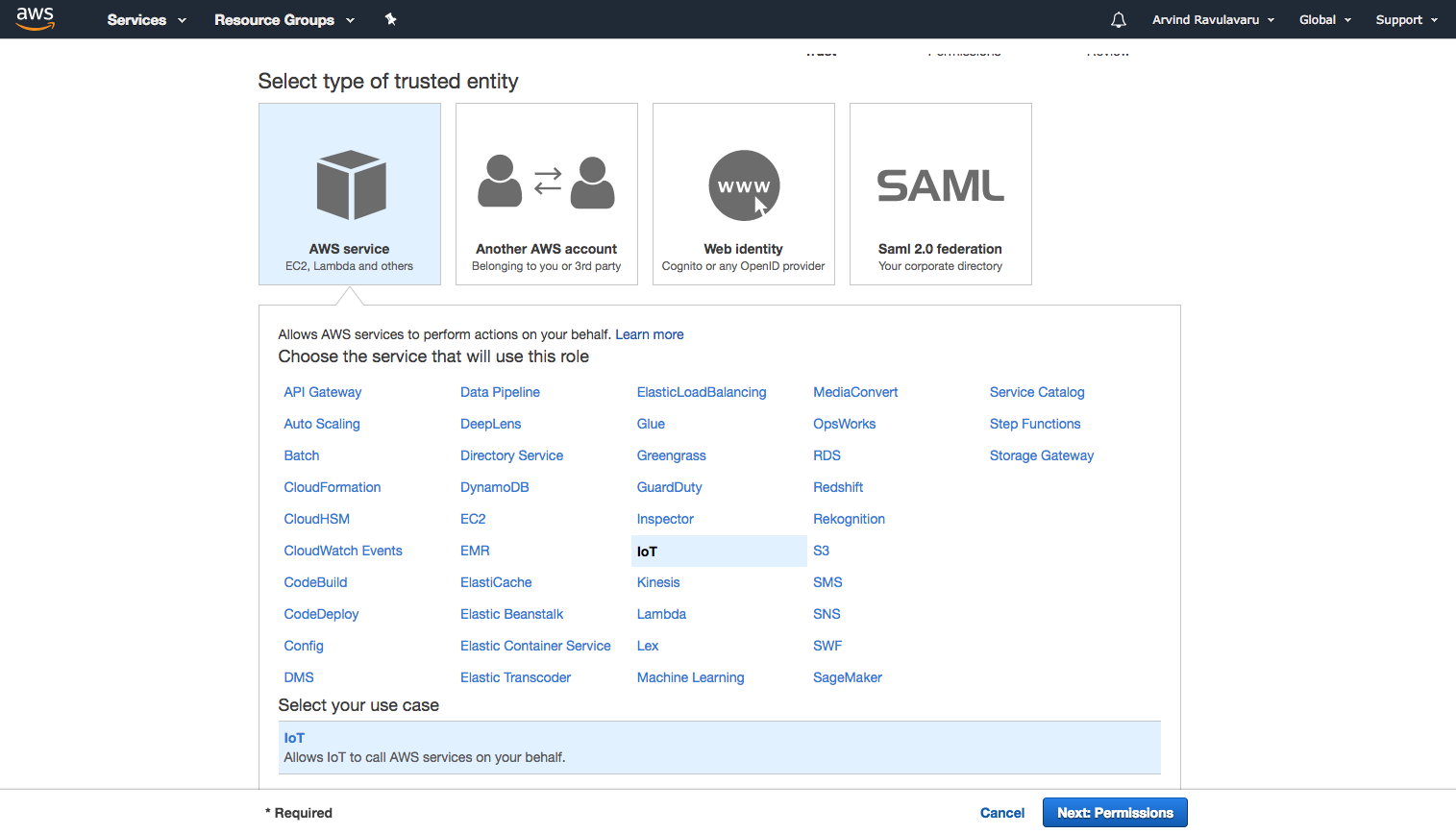
- Select AWS service from the top row and then select IoT. Click Next: Permissions to proceed to the next step:
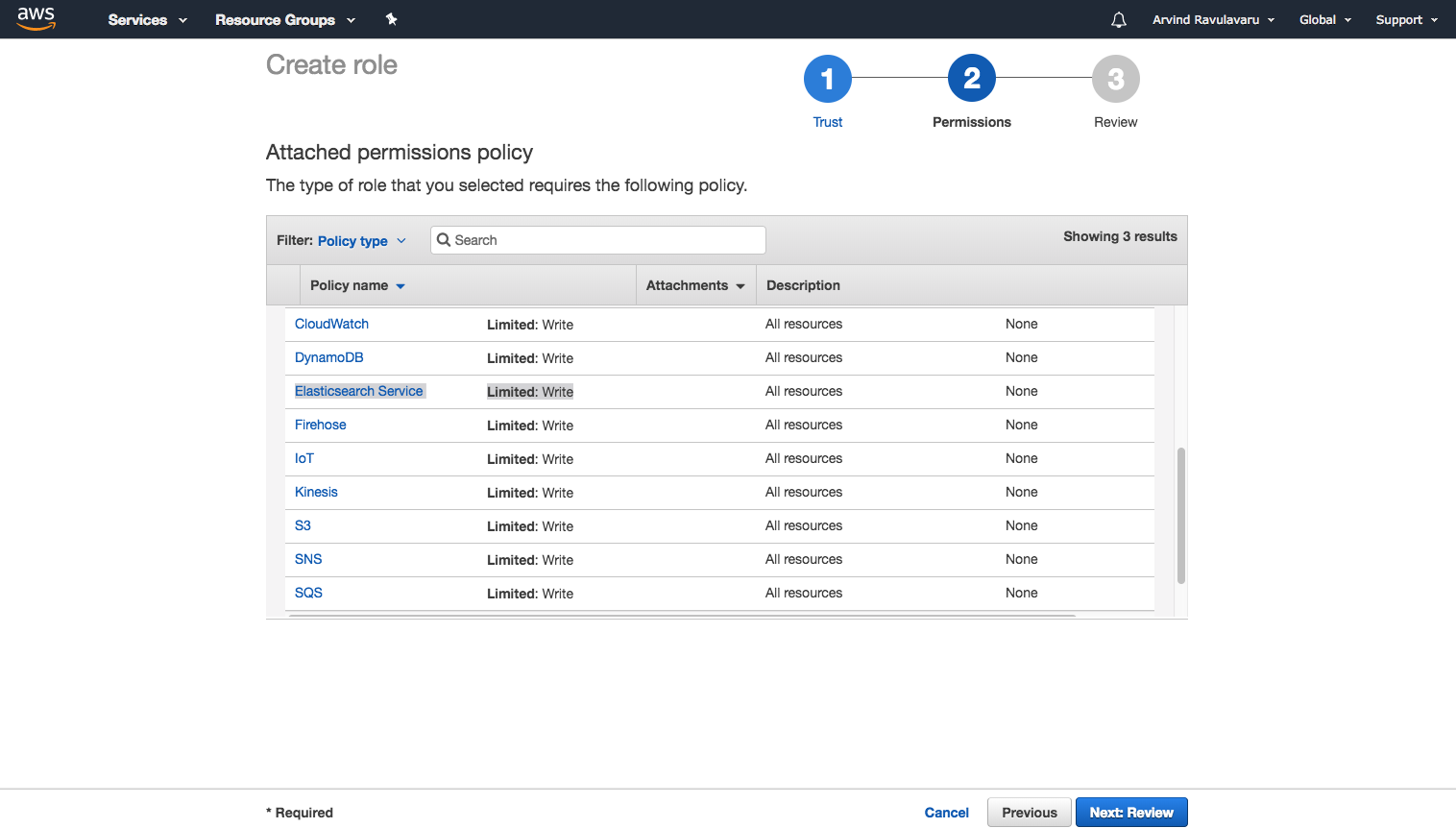
- All the policies needed for AWS IoT access resources across AWS are preselected. ...

