Before we start reading data from Google IoT Core, we have to set up our computer (for example, MacBook) as a trusted device, so our computer can request data. Let's perform the following steps to set the credentials:
- To do this, we need to create a new Service account key. From the left-hand-side menu of the Google Cloud Console, select APIs & Services | Credentials. Then click on the Create credentials dropdown and select Service account key as shown in the following screenshot:
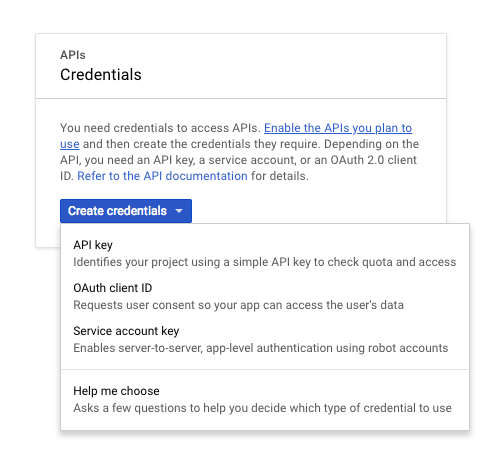
- Now, fill in the details as shown in the following screenshot:

