Running the Task Time Tracker project
We have already built the project successfully; it is now time to run the project in GlassFish. Click on the Run toolbar item to start the process as follows:
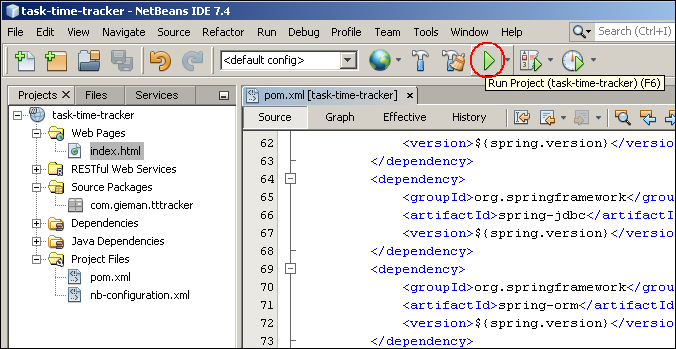
The output should display the process, first building the project followed by starting and deploying to the GlassFish server. The final step will open your default browser and display the world-renowned message that is loved by all developers, as shown in the following screenshot:
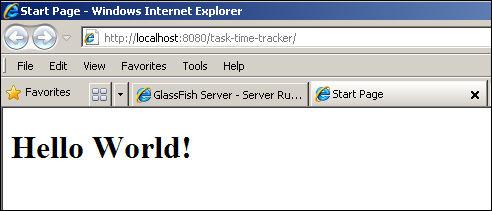
Congratulations! You have now configured the core components for developing, ...
Get Enterprise Application Development with Ext JS and Spring now with the O’Reilly learning platform.
O’Reilly members experience books, live events, courses curated by job role, and more from O’Reilly and nearly 200 top publishers.

