Creating the Maven Web Application project
A NetBeans project encapsulates all the source code and related components required to maintain and develop an application. Navigate to File | New Project from the menu to start the process:
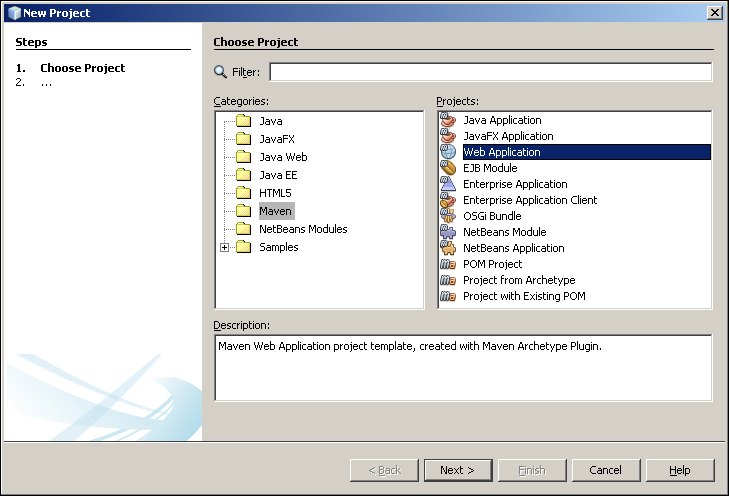
Select Maven in the Categories listing and Web Application from the Projects listing, as shown in the preceding screenshot, before selecting the Next button. This will present you with the project configuration screen with the following fields:
- Project Name: This specifies the display name of the project in the project window. This name is also used to create the project folder and must not contain spaces.
Note
Our project ...
Get Enterprise Application Development with Ext JS and Spring now with the O’Reilly learning platform.
O’Reilly members experience books, live events, courses curated by job role, and more from O’Reilly and nearly 200 top publishers.

