Creating a New Project
After successful installation, you can launch Visual Studio 2005 and create a new project (File | New | Project). This will bring up the dialog box you see in Figure 3-1. If all went well with setup, you will now have a new project type available to you under the Visual C# root: Micro Framework.
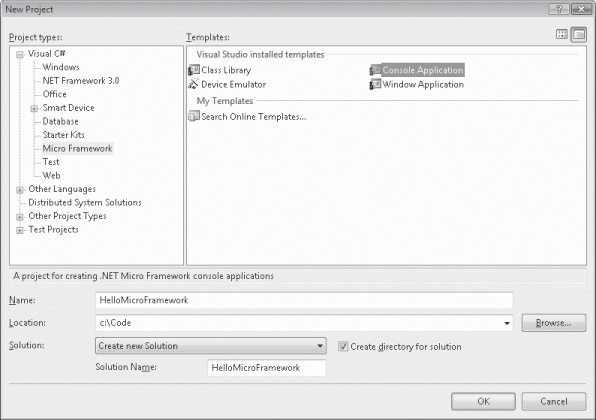
Figure 3-1. New project type option in the New Project dialog box.
With this project type selected, you can now select among four templates that were installed during setup: .NET Micro Framework Console Application, .NET Micro Framework Window Application, .NET Micro Framework Class Library, and .NET Micro Device Emulator. We will be ...
Get Embedded Programming with the Microsoft® .NET Micro Framework now with the O’Reilly learning platform.
O’Reilly members experience books, live events, courses curated by job role, and more from O’Reilly and nearly 200 top publishers.

