Figure 12-1: A home page that links to an EHR resource page.
Keeping updates on your Web site
As long as you’re making the move to EHR, take the time to establish or update your practice’s Web site with all your EHR information.
Your main goals and talking points shouldn’t differ greatly from the information you impart in print and in person. Hit the same highlights so you can create a universal message about your EHR.
Create a dedicated page about EHR information on your Web site and linking to it from the home page (see Figure 12-1). Your EHR page can house the FAQ, online demos or podcasts, links to consumer-appropriate webinars, and examples of documents or forms. The FAQ should anticipate some of patients’ most pointed questions about the new EHR, including questions about documentation, tasks, results, billing, patient benefits, security, access, and what happens if the system goes down. Figure 12-2 shows a FAQ page.
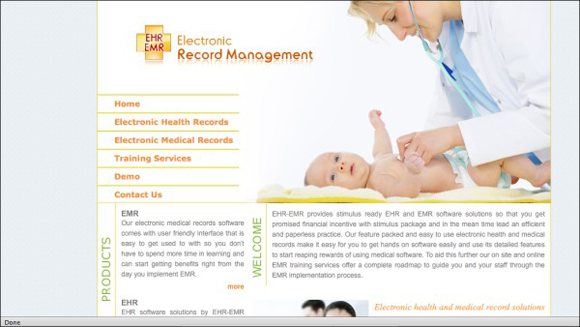
Communication Do’s and Don’ts
All this communicating might make you feel like you and your practice are an open book and, in the case of the EHR, that’s a good thing! When explaining this new system to patients, you want to be as open as possible and maintain a level of clinical professionalism in which you don’t over share — a tough balance. Keep some general do’s and don’ts in mind to help you get patients on board with your practice’s move to EHR.
Figure ...
Get Electronic Health Records For Dummies now with the O’Reilly learning platform.
O’Reilly members experience books, live events, courses curated by job role, and more from O’Reilly and nearly 200 top publishers.

