Using the Custom-Context module
In Chapter 4, Knowing the Internal PBX Options and Configuration, recipe Installing the Custom-Context module, we learnt how to configure this module to allow or deny outbound calls to certain extensions. In this section, we will explain a general way to allow or deny the use of features, trunks, and outbound routes from the IP-PBX.
How to do it…
- Select the context called Internal Calls.
- Select Allow from the Set All To drop-down menu. This will grant the context access to all features and trunks, as shown in the next screenshot:
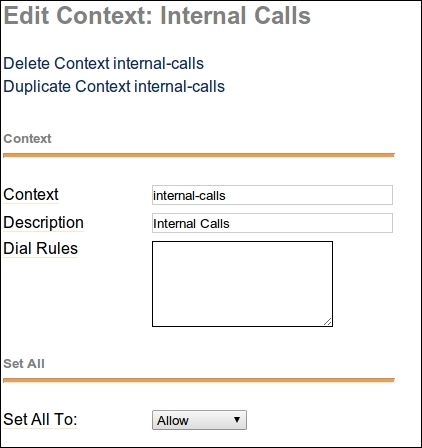
- Go to the ALL OUTBOUND ROUTES section.
- Select which outbound route this context can use. ...
Get Elastix Unified Communications Server Cookbook now with the O’Reilly learning platform.
O’Reilly members experience books, live events, courses curated by job role, and more from O’Reilly and nearly 200 top publishers.

