Using Wireshark for debugging
Another way to check the status of a call, for example, is by using a network protocol analyzer, such as Wireshark (http://www.wireshark.org/). This program allows us to capture all network traffic moving through our network devices.
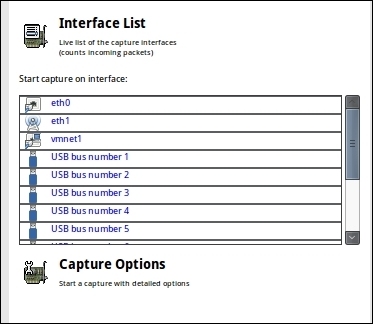
How to do it…
- Select the interface connected to the LAN or VLAN where our IP-PBX is and apply the filter to capture all packets from port 5060 (SIP). If we'd like to capture IAX protocol calls, we can specify the filter option as follows:
udp port 4569. This is shown in the next image: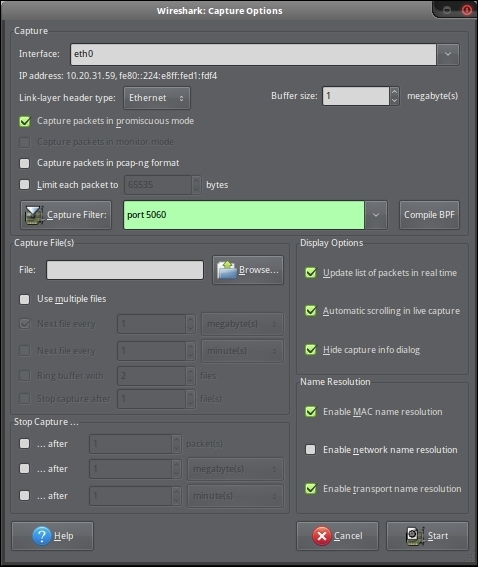
- Click ...
Get Elastix Unified Communications Server Cookbook now with the O’Reilly learning platform.
O’Reilly members experience books, live events, courses curated by job role, and more from O’Reilly and nearly 200 top publishers.

