Adding static agents/callback extensions
In this recipe, we will show how to add static agents or extensions to a queue. In this case, the agent's extension will ring when a call arrives to the queue.
How to do it…
- To add static agents who will use the callback method, go to the Agent Options | Callback Extensions | Show Filter menu.
- Click on the New Callback Extension >> link.
- Enter the agent's number (or login ID), the Name, and the Password (twice), as shown in the next screenshot:
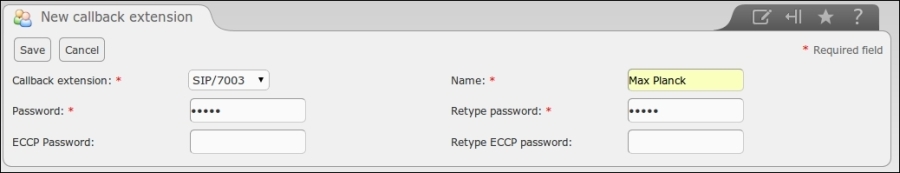
- By clicking on Agent Options | Agent List, we will be able to see the status of the agents, as shown in the next image:
Get Elastix Unified Communications Server Cookbook now with the O’Reilly learning platform.
O’Reilly members experience books, live events, courses curated by job role, and more from O’Reilly and nearly 200 top publishers.

