Adding a list of numbers to the Do not call list
In this case, we will show how to add a list of numbers to the Do not call list by using a CSV file.
How to do it…
- To add a list of numbers, we select the Upload File option.
- Attach the list of numbers by using a CSV file.
- After clicking on the SAVE button, we will see the status of the numbers.
- Finally, we can activate or deactivate or erase each number or a group of numbers.
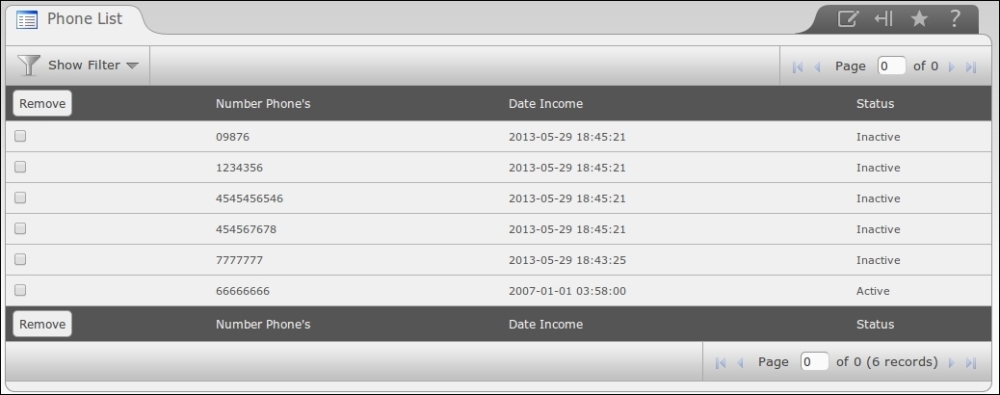
- After configuring an outgoing campaign, we can check its status on the Outgoing Campaign page:
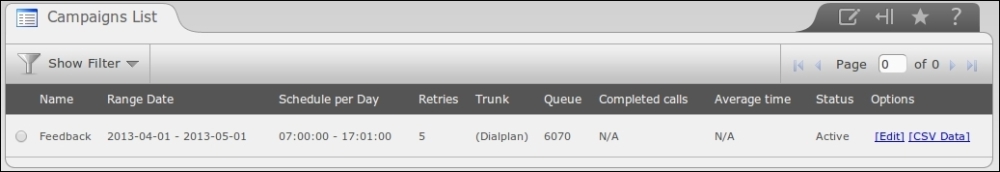
Get Elastix Unified Communications Server Cookbook now with the O’Reilly learning platform.
O’Reilly members experience books, live events, courses curated by job role, and more from O’Reilly and nearly 200 top publishers.

