Modifying the e-mail template
When we receive a fax, Elastix automatically transforms it into an e-mail. If we want to change the template of this e-mail, we can go to the Fax | Email Template menu. In this menu, we can modify information about the sender's e-mail, name, subject, and content.
How to do it…
- Click on the Edit Parameters button to change the template for the outgoing fax e-mail. The default template is shown in the next screenshot.
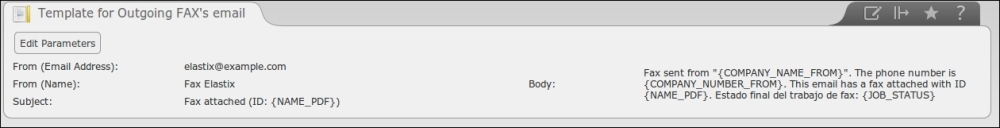
- Enter the required information into the following fields: From (Email Address), From (Name), and the Subject and Body of the e-mail.
- Save the changes.
One of the advantages of the recipes covered in this chapter ...
Get Elastix Unified Communications Server Cookbook now with the O’Reilly learning platform.
O’Reilly members experience books, live events, courses curated by job role, and more from O’Reilly and nearly 200 top publishers.

