Installing a fax client
We can also send faxes through a client or program that is installed on the user's computer or laptop. We can get the download link for this software from the Extras | Downloads | Fax Utilities menu.
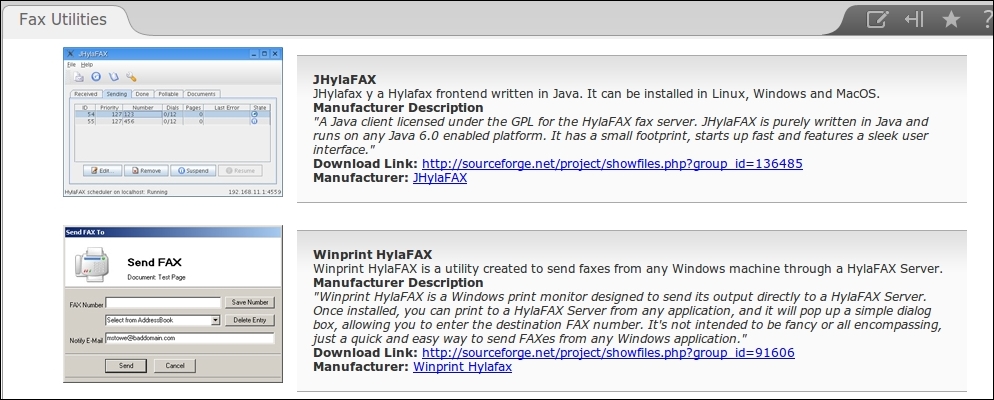
In this case, we will install HylaFAX as our fax client.
How to do it…
- In a Windows environment, installing HylaFAX is like installing a printer. So, select the option for installing a local printer attached to this computer, as shown in the next screenshot.
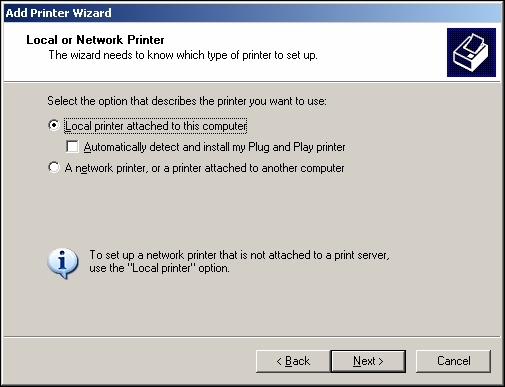
- Then, select the option for creating a new type of port.
- Select Winprint Hylafax ...
Get Elastix Unified Communications Server Cookbook now with the O’Reilly learning platform.
O’Reilly members experience books, live events, courses curated by job role, and more from O’Reilly and nearly 200 top publishers.

