Setting up the Elastix fax system
Although the use of fax is decreasing, some users, such as banks and corporations, still use this technology. In this case, we will show the required steps for setting the Elastix fax system.
How to do it…
- To set up the Elastix fax system, create an IAX extension that will work as a fax extension.
- Go to the PBX |PBX Configuration | Extensions |Add Extension menu.
- Create an IAX extension as shown in the following screenshot (enter the values according to your needs).
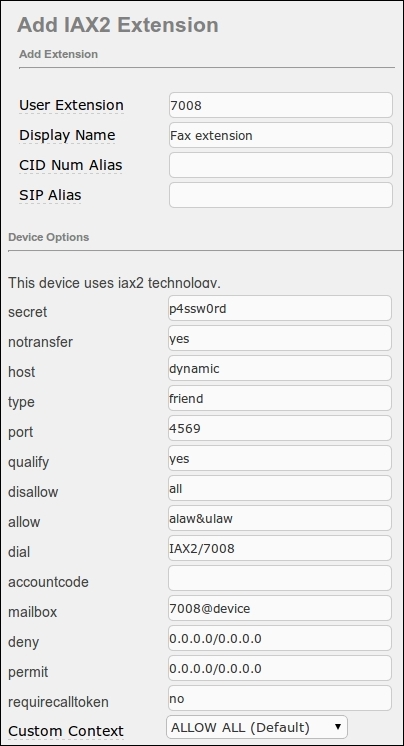
- Create or modify the incoming route for fax detection, as shown in the next picture:
- Then, go to the Fax | New Virtual Fax menu. Here, we enter the following ...
Get Elastix Unified Communications Server Cookbook now with the O’Reilly learning platform.
O’Reilly members experience books, live events, courses curated by job role, and more from O’Reilly and nearly 200 top publishers.

